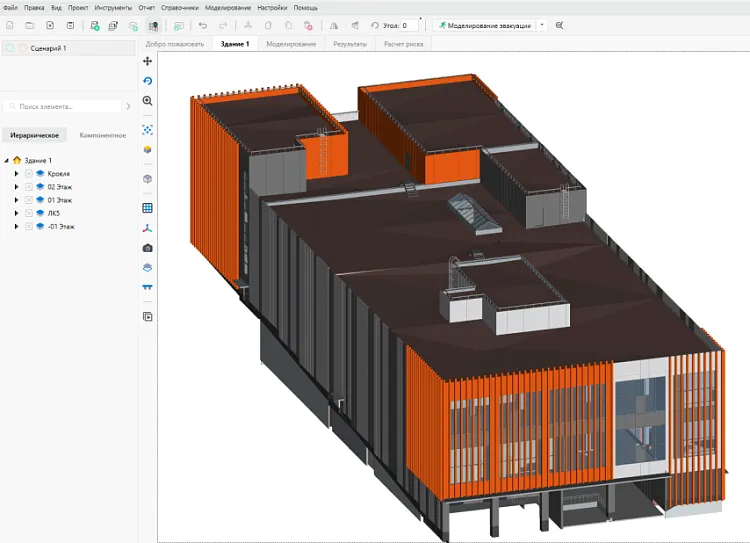Largest Fenix+ update
The new version of the program introduces new features, bug fixes, and improved performance. The key-features are listed below.
Importing IFC-files
Fenix+ 3 now supports importing .ifc format files. The program supports IFC4 files or newer. Elements of the imported model are automatically replicated across floors according to the data from the IFC file. The imported IFC model is displayed in the 3D or VR evacuation simulation results viewer. In this program update, the elements of the imported .ifc model are not yet considered by people during the evacuation process. Therefore, it is recommended to supplement the ifc model with obstacles, doors, and stairs using the corresponding Fenix+ 3 tools.